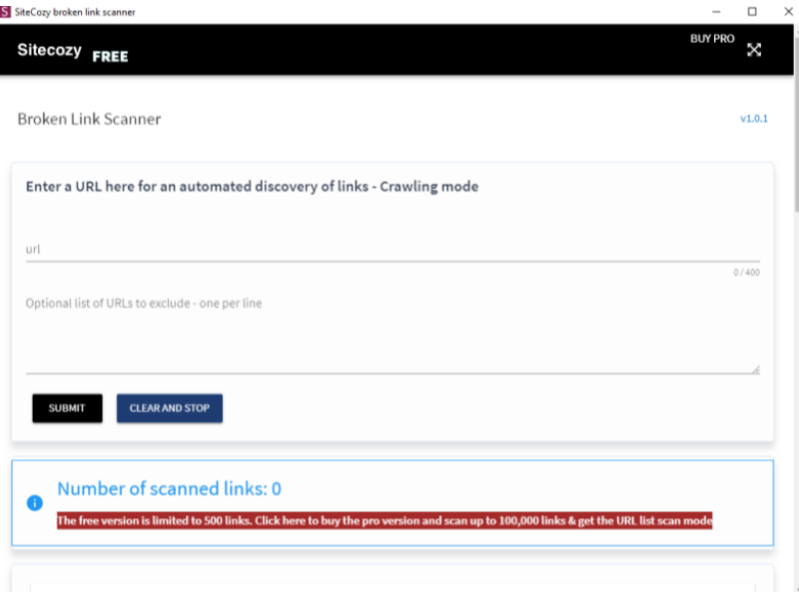SiteCozy broken link checker for MS WIN 1.0.1
Free Version
Publisher Description
The SiteCozy broken link checker allows you to check URLs from web pages on a website and get a report of 4xx and 5xx errors, timeout errors, redirections loops, redirection abuse, mixed HTTP content errors, SSL certificate errors, malformed URLs. The SiteCozy broken link scanner checks URLs inside the HTML code: AHREF attributes (links), IMG SRC attributes (images) and IFRAME attributes (Iframe links). For every link, the crawler will follow a link even if there are multiple 301 redirects behind it. Note that this crawler also checks HTTPs mixed content error when the main page protocol is HTTPs and when an Image URL or an Iframe URL is HTTP.
The Sitecozy broken link scanner automatically detects internal URL links on a webpage and visit URLs on a website. You can exclude internal and external URLs if you want to prevent the crawler to visit some URLs. This software checks if the external links work. However, it does not follow links of an external domain.
In the report, it is possible to click on the URL from the host page that contains the error and a new window of your favorite browser will open.
It accepts subdomains and also URLs from the intranet.
This application has a scrolling page, don't forget to scroll down the page to see the results of the scanning process.
About SiteCozy broken link checker for MS WIN
SiteCozy broken link checker for MS WIN is a free software published in the Site Administration list of programs, part of Web Development.
This Site Administration program is available in English. It was last updated on 23 April, 2024. SiteCozy broken link checker for MS WIN is compatible with the following operating systems: Windows.
The company that develops SiteCozy broken link checker for MS WIN is SiteCozy. The latest version released by its developer is 1.0.1.
The download we have available for SiteCozy broken link checker for MS WIN has a file size of 85.98 MB. Just click the green Download button above to start the downloading process. The program is listed on our website since 2019-01-04 and was downloaded 1 times. We have already checked if the download link is safe, however for your own protection we recommend that you scan the downloaded software with your antivirus. Your antivirus may detect the SiteCozy broken link checker for MS WIN as malware if the download link is broken.
How to install SiteCozy broken link checker for MS WIN on your Windows device:
- Click on the Download button on our website. This will start the download from the website of the developer.
- Once the SiteCozy broken link checker for MS WIN is downloaded click on it to start the setup process (assuming you are on a desktop computer).
- When the installation is finished you should be able to see and run the program.